
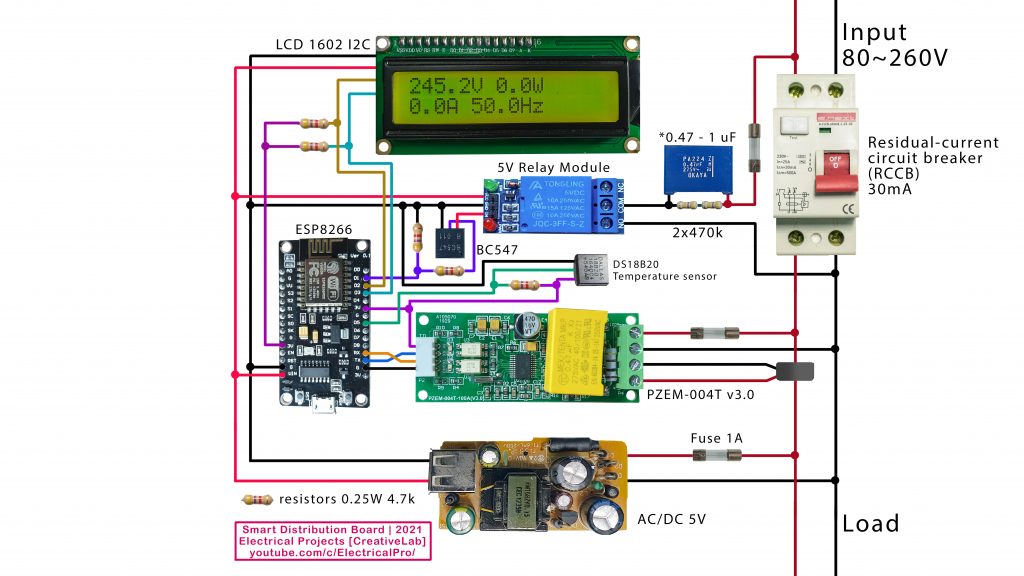
This is components you need for the project:
PZEM-004T: https://s.click.aliexpress.com/e/_9hYStD
ESP8266: https://s.click.aliexpress.com/e/_97j7kp
Resistors: https://s.click.aliexpress.com/e/_9AslPB
Electrolytic Capacitor: https://s.click.aliexpress.com/e/_A2atvx
PCB 6X8: https://s.click.aliexpress.com/e/_d7XpQnS
Pin Header: https://s.click.aliexpress.com/e/_AUvLzT
Female PCB Header: https://s.click.aliexpress.com/e/_AClQip
5V relay module: https://s.click.aliexpress.com/e/_AAXY9i
1602 I2C Display: https://s.click.aliexpress.com/e/_AF3L2o
Compilation
Use core 2.7.4 for this project (Tested with this version) upd: 08/12/2021 made some changes, tested with 3.0.2 (works)
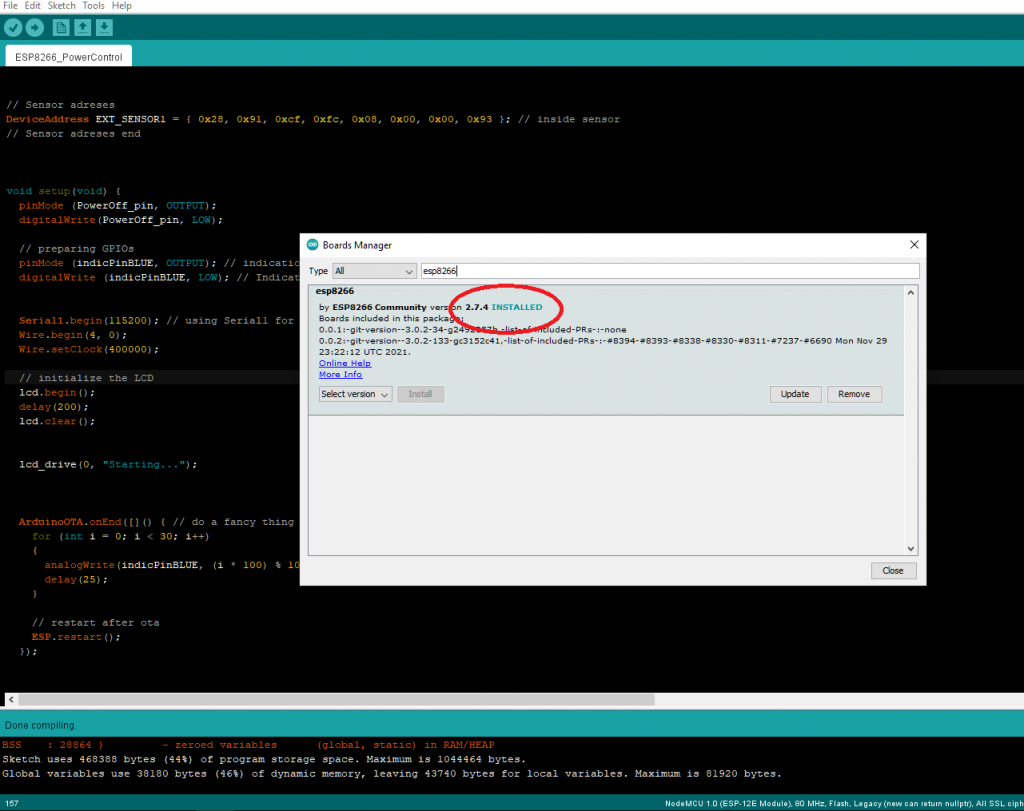
please download the necessary libraries: https://github.com/electrical-pro/SmartBoard/blob/main/libraries.zip copy them from the archive to: C:\Users\Documents\Arduino\libraries
P.S. I modified the LiquidCrystal_I2C library, I removed Wire.begin(5, 14);
Uploading files from data folder
The project uses SPIFFS to store files on ESP8266, upload them to the ESP8266 (read about SPIFFS if you dont know what that is.)
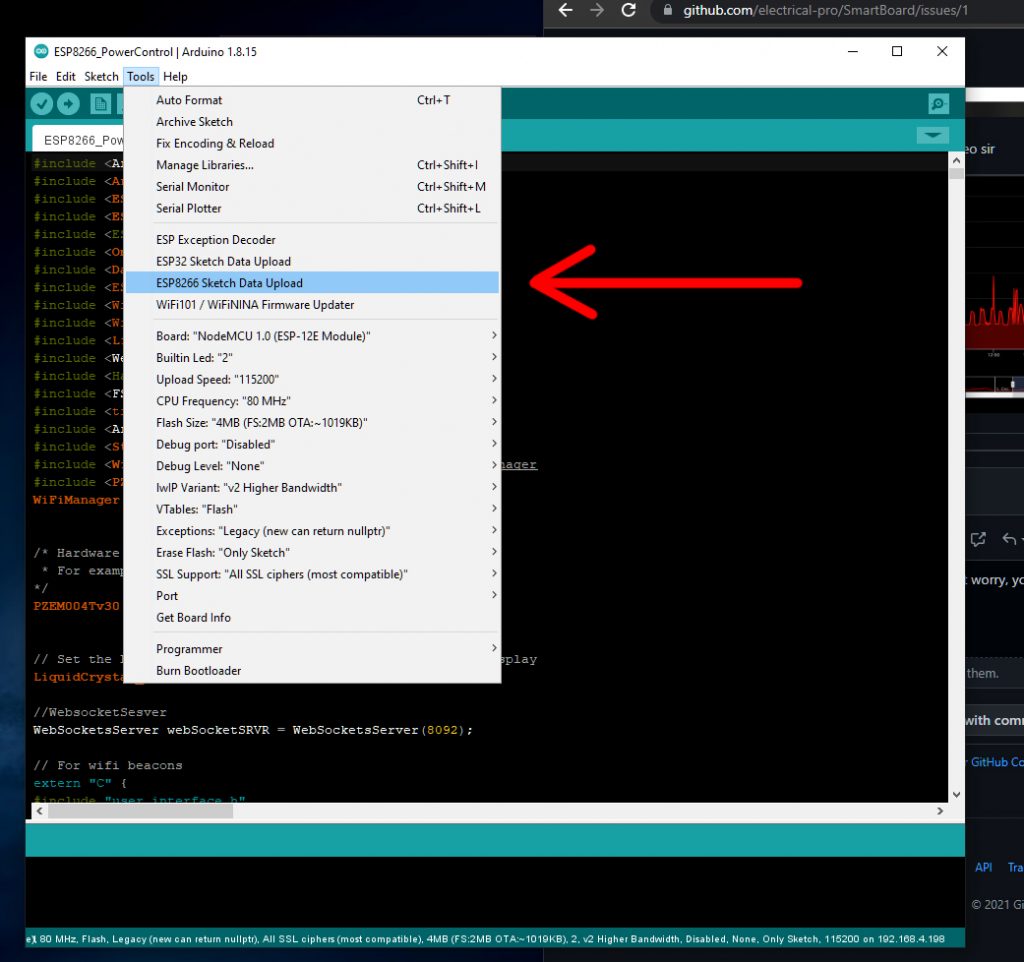
If you don’t see this option install the plugin from here: https://github.com/esp8266/arduino-esp8266fs-plugin
Connecting to router
After flashing connect to “PowerControlESP | Offline” pass is “PowerControlPass” then go to 192.168.4.1 (WI-Fi manager) and connect to your Wi-Fi router.
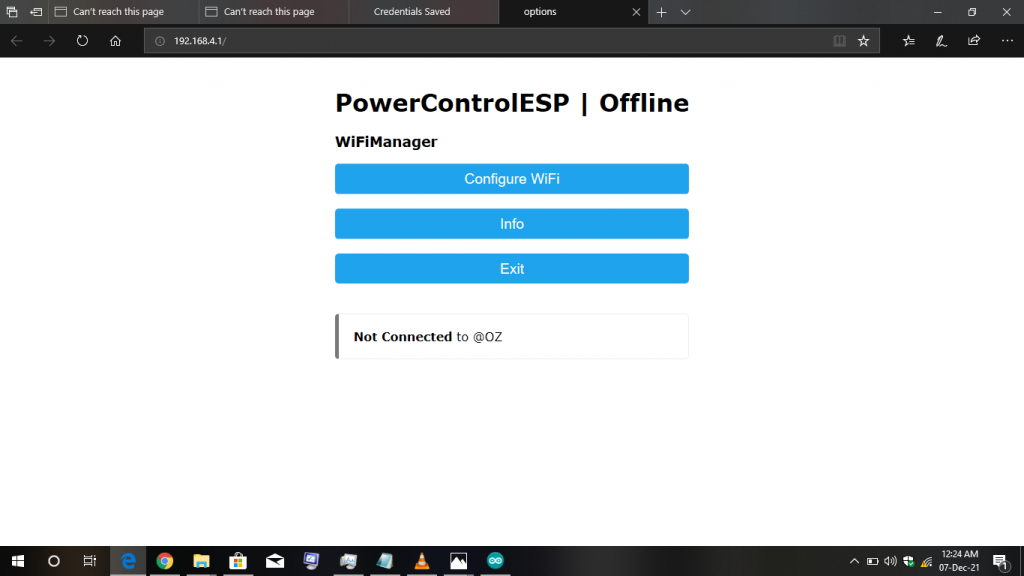
Power server is at 192.168.x.x:8089 (port is 8089)
Very unusual authorization that I implemented
If it says “The file exists, but you are not authorized!” – is a simple safety feature that I implemented, so in order to access files you need to go to a secret URL first http://192.168.x.x:8089/me (you can program another one) When you go to http://192.168.x.x:8089/me it puts a cookie in your browser and you become an authorized user
to make it work right set it to false in the sketch
// set it to false, and then get auth cookie by going to 192.168.x.x:8089/me bool PublicAccess = true; // authorization
If it is true it only allows you to go to http://192.168.x.x:8089
if it is false nothing is allowed unless you go to http://192.168.x.x:8089/me first
Serial
Note that I use Serial for PZEM004Tv30 module
PZEM004Tv30 pzem(&Serial);
Other information goes to Serial1 not Serial (so you will not see things in serial monitor)
Serial1.begin(115200);